Installing Telephone Points
Contrary to popular belief, the de-regulation of the telephone industry in the early 1990's has meant that you can now install additional phone points to your property, without breaking any phone company rules.
Additional sockets can be installed very easily, but keep a note of the colour coding of the sockets you disturb, just incase you get it wrong - so you can put it back as you found it and start again!
There are two simple rules to follow with telephone extensions:
1. The socket your telephone line is connected to (from outside) is called the master socket, and from it, slave sockets are connected
2. The new cable you are to install MUST be connected IDENTICALLY at both ends (ie. connection 1 to 1, 2 to 2....)
The new cable you are going to need to connect your new 'slave' socket to your existing socket must be a telephone cable (4 pair cable recommended). Telephone cables consist of pairs of wires twisted together (known as 'twisted pair') and is the reason why the cable is referred to as '# pair cable'.
All you need to do now is install your telephone cable neatly around your property, and then follow the diagram below:
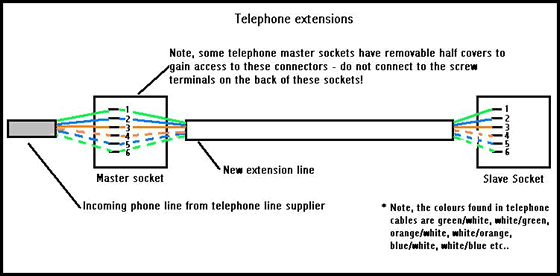
As mentioned above, some telephone company's use split front telephone sockets - if this is the case, only remove the half cover by removing the front screws and pulling forward the cover. On the reverse of the cover are the connections for extensions to be connected to.
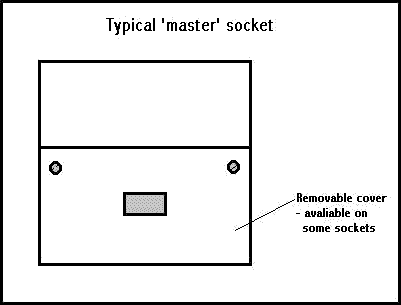
In the event of a problem after you have installed your extension, leave this cover off and plug your phone into the socket inside the cover, to check your phone line is still working, before looking further at why your extension is dead!
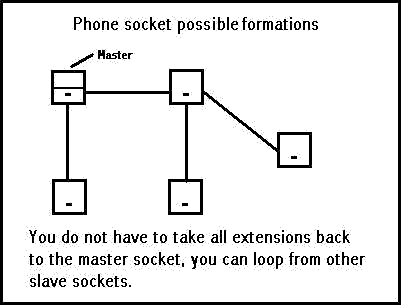
As shown in the diagram above, you can connect up to 4 additional phone sockets to your line, in any formation (they do not have to be directly connected to the master socket).
Do not try to connect more than 4 additional sockets to your phone line if you intend to connect phones to all of the sockets, as one phone line has the capacity to ring only 4 phones (at 1 REN value each). If you intend to plug something in that will not ring (ie an auto dialer), then this does not apply.
Points to note:
The reference to the number of phones you can connect to a single phone line only applies if each phone has a REN value of 1 (check the underside of your phone and look for the REN value).
Your incoming phone line will only have two cores connected (White/Blue and White/Blue used commonly). Once your line has passed through your master socket, an additional cable will be used. It is important that this cable is connected! This cable is the earth for the ringer signal, and without it, all phone extensions will fail to ring on incoming calls! Follow the instructions detailed on this site to guarantee a successful installation!